Introduction
Welcome to the exciting world of football! Whether you’re a die-hard fan or just looking to catch a game now and then, watching football on TV is a fantastic way to enjoy the sport. In this guide, we’ll walk you through the steps to ensure you never miss a kick-off, touchdown, or goal. From choosing the right TV subscription to optimizing your viewing experience, we’ve got you covered. Let’s dive in and make sure you’re all set to watch
Choose the Right TV Subscription
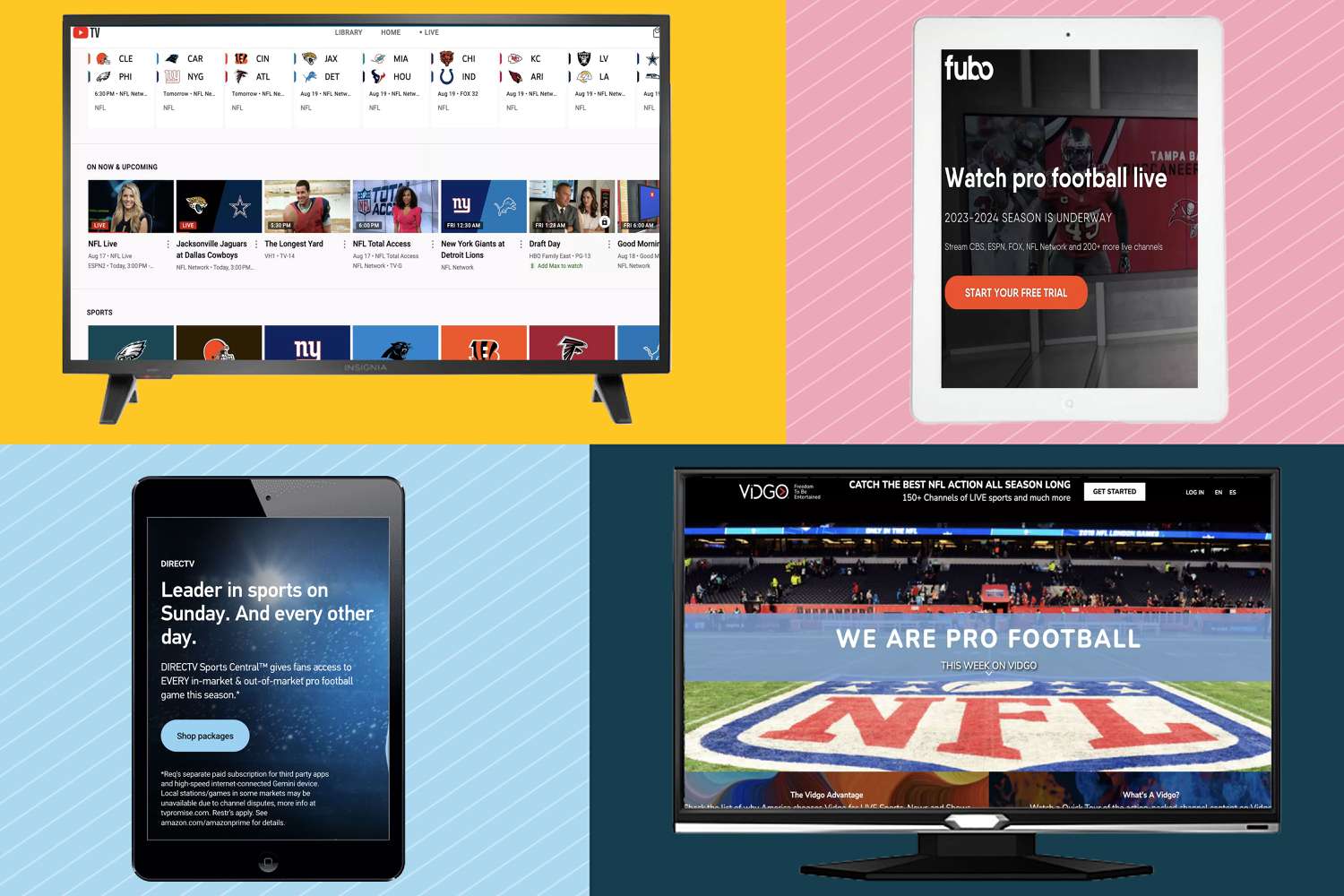
When it comes to watching football on TV, having the right TV subscription is key to ensuring you have access to the games you want to watch. Here, we’ll guide you through the factors to consider while making this crucial decision.
1. Identify Your Favorite Football Leagues
Football is played across various leagues, each with its own broadcasting rights. Determine which leagues or teams you’re most interested in watching. Popular leagues like the Premier League, La Liga, Serie A, and the NFL often require specific subscriptions.
2. Cable or Streaming Services
Decide whether you want a traditional cable TV subscription or prefer streaming services. Cable providers like Comcast, Spectrum, and DirecTV offer sports packages that include football channels. Alternatively, streaming services like ESPN+, NFL Game Pass, and FuboTV provide online access to live games.
3. Check Channel Availability
Before committing to a subscription, check if the channels that broadcast your preferred football matches are included. Create a checklist of the necessary channels and verify that they are part of the package you’re considering.
4. Local vs. National Coverage
Consider whether you want to watch local games or if you’re primarily interested in national or international matches. Local games are often available on basic cable channels, while national and international games may require premium subscriptions.
5. Cost and Contracts
Compare the costs of different TV subscriptions and assess any long-term commitments. Some providers offer bundles that include internet and phone services, which may be cost-effective if you need these as well.
6. Online Reviews and Recommendations
Read online reviews and seek recommendations from friends or fellow football enthusiasts. Real user experiences can help you gauge the quality of service, reliability, and customer support offered by TV providers.
7. Free Trials
Many streaming services offer free trial periods. Take advantage of these trials to test the service and see if it meets your football-watching needs before committing.
8. Mobile and Multi-Device Access
If you want the flexibility to watch football on your smartphone, tablet, or other devices, ensure that your chosen subscription includes mobile access or provides apps for your preferred devices.
9. Special Features
Some subscriptions offer special features like DVR capabilities, 4K streaming, and interactive game commentary. Consider whether these features enhance your viewing experience.
By carefully considering these factors, you can choose the right TV subscription that aligns with your football-watching preferences. Don’t miss out on the excitement of your favorite matches – pick the subscription that suits you best and get ready to cheer for your team!
Check the Broadcasting Schedule
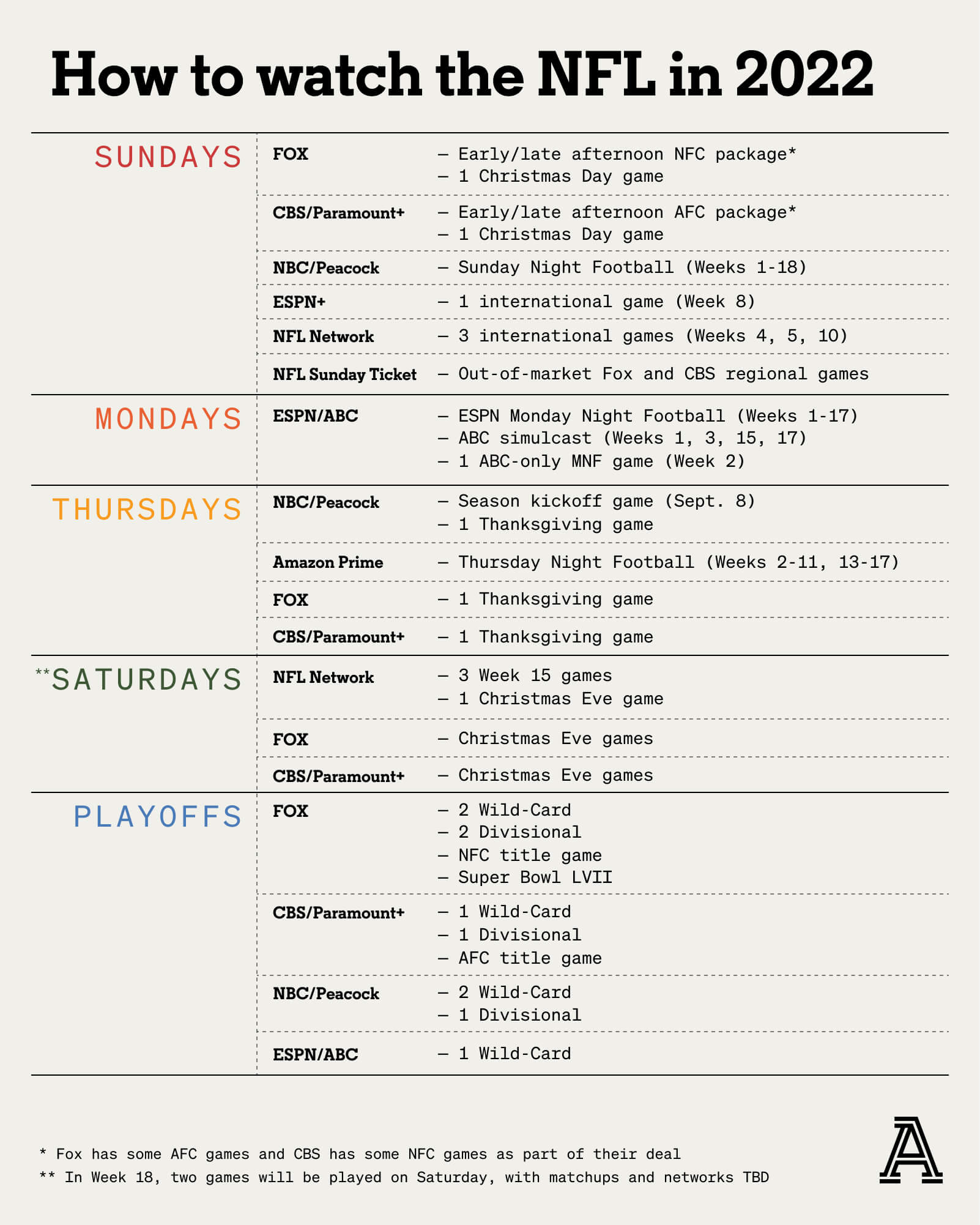
Ensuring that you are aware of the broadcasting schedule is crucial to never missing a moment of your favorite football action. Here’s how to effectively check and keep track of the
1. Visit Official League Websites
One of the most reliable sources for football match schedules is the official websites of the respective leagues. For example, if you’re following the Premier League, visit the Premier League Fixtures page. These websites provide up-to-date information on match dates, times, and venues.
2. Use Sports Apps
Several sports apps are designed to keep fans informed about match schedules. Apps like ESPN, theScore, and FotMob offer schedules, live scores, and notifications for upcoming games. Download your preferred app and customize notifications for your favorite teams and leagues.
3. Subscribe to Team Newsletters
Most football teams offer newsletters or email alerts to keep fans updated. Subscribe to your team’s newsletter to receive match schedules, ticket information, and other updates directly in your inbox.
4. Check TV Listings
Consult your local TV listings or use TV guide websites to find out which channels are broadcasting football matches. These listings often include dates, times, and matchups for live games.
5. Follow Social Media Accounts
Official social media accounts of football leagues, teams, and broadcasters regularly post updates about upcoming matches. Follow these accounts on platforms like Twitter, Facebook, and Instagram to stay in the loop.
6. Create a Personal Calendar
Organize your football-watching schedule by creating a digital calendar (e.g., Google Calendar) dedicated to match timings. Manually input the dates and times of matches you plan to watch or import schedules from official sources.
7. Subscribe to Streaming Services
If you’re using streaming services like ESPN+ or NFL Game Pass, these platforms often provide schedules for the games they broadcast. Navigate to the schedule section within the app or website to plan your viewing.
8. Utilize Sports News Websites
Websites like ESPN, BBC Sport, and Sports Illustrated offer comprehensive coverage of football events, including schedules. Visit their dedicated football sections to find match timings and additional information.
9. Set Reminders
Once you’ve identified the matches you want to watch, set reminders on your smartphone or calendar app. This will ensure you receive notifications before the games start, so you won’t miss a second of the action.
By following these steps and using multiple sources, you can effectively check the broadcasting schedule for football matches. Whether you prefer the official league websites, sports apps, or social media updates, staying informed will enhance your football-watching experience.
Set Up Your TV and Surround Sound

Creating an immersive football-watching experience begins with setting up your TV and surround sound system effectively. Here’s a step-by-step guide to help you achieve the best audio and visual quality for your games:
1. Optimal TV Placement
Position your TV at eye level and ensure it’s centered in your viewing area. Avoid glare from windows or direct sunlight, as it can affect picture quality. Mounting the TV on a wall or using an adjustable stand can help achieve the perfect viewing angle.
2. Screen Calibration
Access your TV’s settings and calibrate the screen. Adjust parameters like brightness, contrast, color, and sharpness to your preference. Some TVs have preset picture modes for sports, which can enhance the clarity of fast-moving action.
3. Connect HD or 4K Sources
For the best picture quality, use HD or 4K sources such as cable/satellite boxes, streaming devices, or Blu-ray players. Connect these sources to your TV using HDMI cables to ensure high-definition visuals.
4. Surround Sound Setup
If you have a surround sound system, position speakers strategically around your room. The common setup includes front, center, and rear speakers, along with a subwoofer for deep bass. Refer to your system’s manual for precise placement instructions.
5. Audio Calibration
Most surround sound systems have an auto-calibration feature that optimizes audio settings based on your room’s acoustics. Run this calibration to ensure balanced sound distribution and accurate directional audio during the game.
6. Soundbar Option
If you don’t have a full surround sound system, consider investing in a quality soundbar. Modern soundbars offer excellent audio quality and often come with built-in subwoofers for a compact yet impactful setup.
7. Audio Modes
Explore your TV and sound system’s audio modes. Many TVs have sports or cinema audio modes that enhance the sound quality for live events. Experiment with these modes to find the one that suits your preference.
8. Eliminate Distractions
Ensure your viewing area is free of distractions. Dim the lights, close curtains or blinds, and turn off unnecessary electronics to create a focused and immersive football-watching environment.
9. Test and Fine-Tune
Before the game starts, test your setup by playing a video with high-quality audio and visuals. Make any necessary adjustments to optimize your viewing and listening experience.
By following these steps, you’ll create an ideal setup for watching football on TV. The combination of a well-placed TV, calibrated screen, and quality sound system will make you feel like you’re right in the stadium, cheering for your team.
Find the Right Channel

Locating the correct channel to watch your favorite football matches can be a game-changer for your viewing experience. Here’s how to ensure you never miss a kick by finding the right channel:
1. Channel Lineup Guide
Consult your cable or satellite TV provider’s channel lineup guide. This guide lists all the channels available in your package, along with their corresponding numbers. Look for sports channels such as ESPN, NBC Sports, or Fox Sports, which often broadcast football games.
2. Channel Search Function
If you have a digital cable or satellite receiver, use the channel search function. Enter keywords like “football,” “NFL,” or the name of the specific league or team you’re interested in. The receiver will display a list of channels currently airing related content.
3. Online Channel Listings
Visit your TV provider’s website or use third-party websites that offer channel listings. These online resources often provide searchable databases where you can input your location and preferences to find the channels broadcasting football games.
4. Sports Network Websites
Check the official websites of sports networks like ESPN, NFL Network, or NBC Sports. They typically feature schedules of upcoming games and indicate which channel or platform will air them.
5. TV Guide Apps
Download a TV guide app to your smartphone or tablet. These apps provide real-time schedules, descriptions, and channel information. They can also send you notifications when your favorite teams are playing.
6. Interactive Program Guides
Many modern TVs and set-top boxes have interactive program guides (IPGs). These user-friendly interfaces allow you to search for programs by keywords, making it easy to find football matches.
7. Sports Streaming Services
If you’re using sports-specific streaming services like NFL Game Pass or ESPN+, these platforms often provide a list of games they will broadcast. Navigate to the schedule section to see which games are available through the service.
8. Bookmark Channels
Once you identify the channels broadcasting your preferred football matches, bookmark them on your TV or cable/satellite receiver for quick access. This eliminates the need to scroll through the channel guide every time.
9. Online Forums and Communities
Join football enthusiast forums or social media groups. Fellow fans often share information about upcoming games, including channel details. These communities can be valuable sources of real-time updates.
By using these methods and staying proactive in your search, you’ll have no trouble finding the right channel to enjoy your football matches. Whether you’re watching a local game or an international showdown, being channel-savvy ensures you won’t miss any action on the field.
Streaming Services and Apps
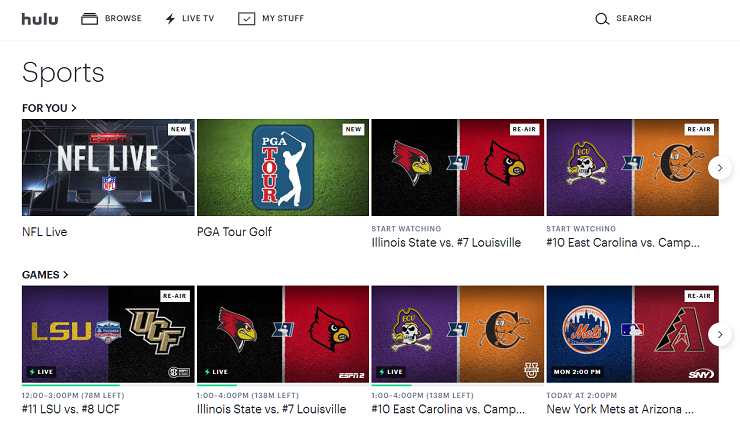
Streaming services and mobile apps have revolutionized the way we watch football, offering flexibility and convenience for fans worldwide. Here’s a comprehensive guide on how to leverage these platforms for an unparalleled football-watching experience:
1. ESPN+
Overview: ESPN+ is a popular sports streaming service that offers a wide range of football content, including live games, highlights, and analysis.
Availability: ESPN+ is accessible in the United States and offers coverage of various football leagues, including the NFL, MLS, and international soccer.
Subscription: Subscribing to ESPN+ is typically required, with options for monthly or annual plans. Bundles with Disney+ and Hulu are also available for a comprehensive entertainment package.
2. NFL Game Pass
Overview: NFL Game Pass is a dedicated streaming service for NFL fans, providing access to live games, replays, and exclusive content.
Availability: NFL Game Pass is available in many countries, making it a global hub for NFL enthusiasts.
Subscription: Users can choose from various subscription tiers, including one that covers the entire season or a more budget-friendly option that offers game replays and highlights.
3. FuboTV
Overview: FuboTV is an internet-based streaming service that caters to sports fans, offering a vast array of sports channels, including those broadcasting football matches.
Availability: FuboTV is available in the United States and Canada, with a range of packages and add-ons to tailor your sports viewing experience.
Subscription: Subscribers can select from different plans, each featuring various sports and entertainment channels. FuboTV offers a free trial period for new users.
4. CBS All Access (Now Paramount+)
Overview: CBS All Access, now rebranded as Paramount+, is a streaming platform that provides access to NFL games broadcast on CBS, including the Super Bowl.
Availability: Paramount+ is accessible in the United States, with an extensive library of content, including live sports.
Subscription: Users can subscribe to Paramount+ for a monthly fee, with options to bundle it with Showtime for additional entertainment content.
5. Mobile Apps
Overview: Mobile apps from major sports networks like ESPN, NFL, and Fox Sports are invaluable for on-the-go football enthusiasts. These apps offer live streaming, highlights, and real-time updates.
Availability: Mobile apps are available for both iOS and Android devices, making it easy to follow your favorite teams and leagues from anywhere.
Access: Most mobile apps require users to sign in with a cable or streaming service subscription to access live content. However, some offer free access to highlights and news.
By utilizing streaming services and mobile apps, you can enjoy football games on your terms, whether you’re at home or on the move. With the flexibility to choose your preferred service and tailor your subscription, you’ll never miss a thrilling touchdown or a game-winning goal.
Get the Best Viewing Experience
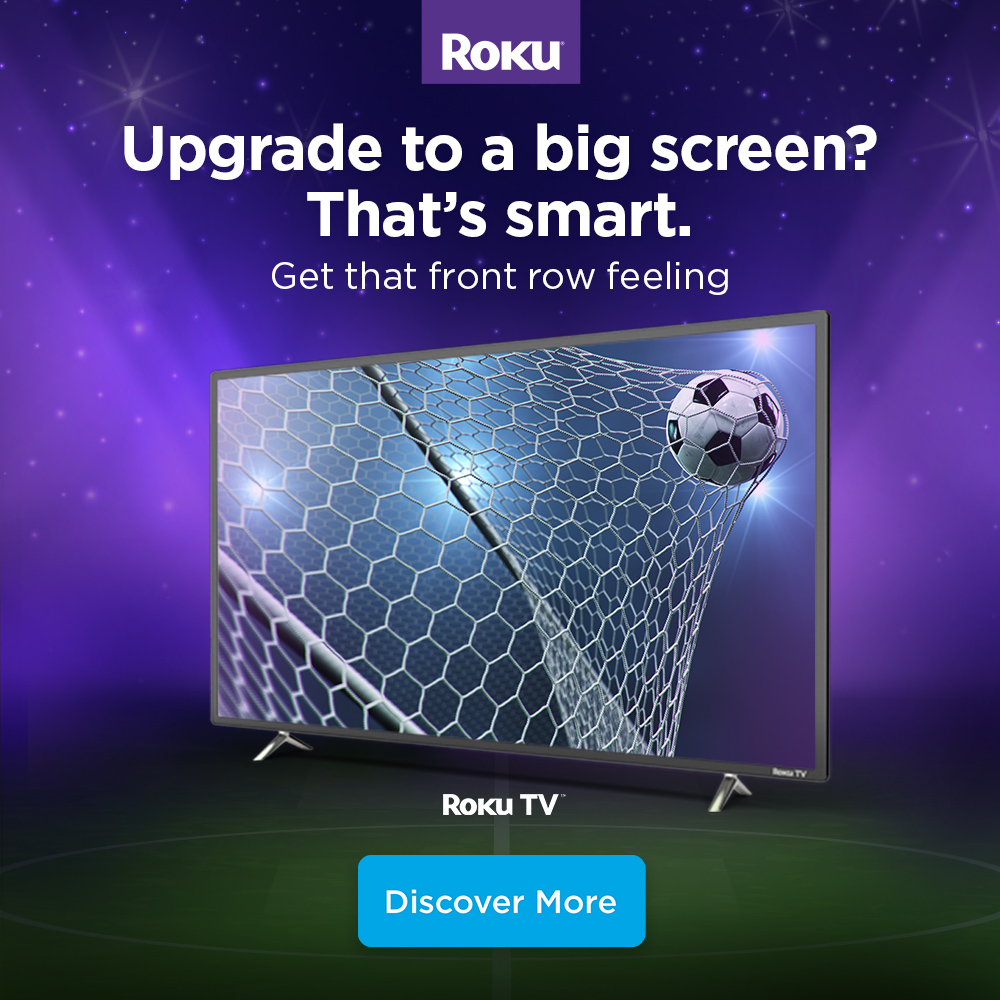
For an optimal football-watching experience, you need more than just a TV and a comfortable seat. Here are some tips and tricks to ensure you get the best viewing experience possible:
1. High-Definition (HD) or 4K TV
Invest in a quality TV: A high-definition (HD) or 4K TV offers superior clarity and detail, allowing you to see every play and tackle with precision. Choose a screen size that suits your room and viewing distance for an immersive feel.
2. Lighting Control
Adjust ambient lighting: To reduce glare and enhance contrast, control the lighting in your viewing area. Use blackout curtains or blinds to block out natural light during daytime games. Consider soft, indirect lighting for a cozy atmosphere during evening matches.
3. Surround Sound System
Upgrade your audio: A surround sound system with dedicated speakers can elevate the audio experience. You’ll hear the roar of the crowd and the players’ every move in thrilling detail. Place speakers strategically for balanced sound distribution.
4. Soundbar with Subwoofer
Enhance audio with a soundbar: If a full surround sound system isn’t feasible, a soundbar with a subwoofer can still provide impressive audio quality. It’s a space-saving solution that delivers powerful sound for game day excitement.
5. Calibration and Presets
Calibrate your TV and sound: Use built-in calibration tools to adjust your TV’s picture and sound settings for sports viewing. Many TVs have sports presets that optimize settings for fast-paced action.
6. Game Day Snacks
Stock up on snacks: Elevate your football-watching experience with a selection of your favorite game day snacks. Whether it’s popcorn, nachos, or wings, having tasty treats on hand adds to the enjoyment.
7. Comfortable Seating
Create a cozy setup: Ensure your seating is comfortable and arranged for the best view of the TV. Whether it’s a plush couch, recliner, or bean bags, comfort is essential for long game sessions.
8. Multiple Viewing Angles
Consider multiple screens: If you have the space, consider setting up multiple screens or a TV wall. This allows you to watch multiple games simultaneously or keep an eye on game stats and highlights.
9. Interactive Apps
Use interactive apps: Many sports apps offer interactive features like live stats, replays, and in-game commentary. Use these apps on your tablet or smartphone to enhance your understanding of the game.
10. Invite Friends and Family
Enjoy with company: Watching football is often more fun with friends and family. Host a game day gathering to share the excitement, cheers, and groans as your favorite teams compete.
By following these tips and enhancing your setup, you can create a football-watching experience that rivals the stadium atmosphere. Whether you’re a die-hard fan or a casual viewer, the right equipment, ambiance, and company can make every game memorable.
FAQ
Q: How can I find out which channel is broadcasting a specific football game?
A: You can find the broadcasting channel for a specific football game by using TV guide apps, checking official league websites, or referring to your cable/satellite TV provider’s channel lineup guide. Online forums and social media groups can also provide real-time updates on game channels.
Q: Can I watch football games on my mobile device?
A: Yes, you can watch football games on your mobile device using official sports apps from networks like ESPN, NFL, and Fox Sports. Additionally, streaming services like ESPN+ and NFL Game Pass offer mobile access to live games and highlights.
Q: What is the best way to enhance the audio quality for football matches?
A: To enhance audio quality, consider investing in a surround sound system or a quality soundbar with a subwoofer. Make sure to calibrate your audio settings and explore audio modes on your TV or sound system for the best experience.
Q: Are there free options to watch football online?
A: While some streaming services and apps offer free access to highlights and limited content, watching live football games typically requires a subscription or a cable/satellite TV package. Some regions may also provide local games for free over the air.
Q: How can I keep track of multiple football games at once?
A: To keep track of multiple games simultaneously, consider setting up multiple screens or using a TV wall. You can also use sports apps and websites to check live scores, stats, and highlights of concurrent games.
Q: What can I do to create a stadium-like atmosphere for watching football at home?
A: To recreate a stadium-like atmosphere, invest in a high-definition (HD) or 4K TV, control ambient lighting, and use surround sound or a soundbar. Invite friends and family over to share the excitement, and prepare game day snacks for the complete experience.
Conclusion
As we wrap up our guide on how to watch football on TV, we hope you’ve gained valuable insights into creating the ultimate football-watching experience. Whether you’re a fan of the NFL, soccer, or any other football league, the right choices in TV subscriptions, channel hunting, streaming services, and setup can make a significant difference in your enjoyment.
Remember to check broadcasting schedules meticulously, set up your TV and audio systems for optimal viewing, and explore the convenience of sports streaming apps. By following our tips and suggestions, you’ll be well-prepared for every kickoff, touchdown, and thrilling moment that football brings to your screen.
So, gather your friends and family, stock up on your favorite game day snacks, and immerse yourself in the excitement of football season. Enjoy every match, and may your team score big!
