Introduction
Welcome to the exciting world of streaming football online! In this guide, we’ll show you how to enjoy your favorite football matches from the comfort of your own device, whether it’s a smartphone, tablet, computer, or smart TV. Streaming
1. Choose a Reliable Streaming Service
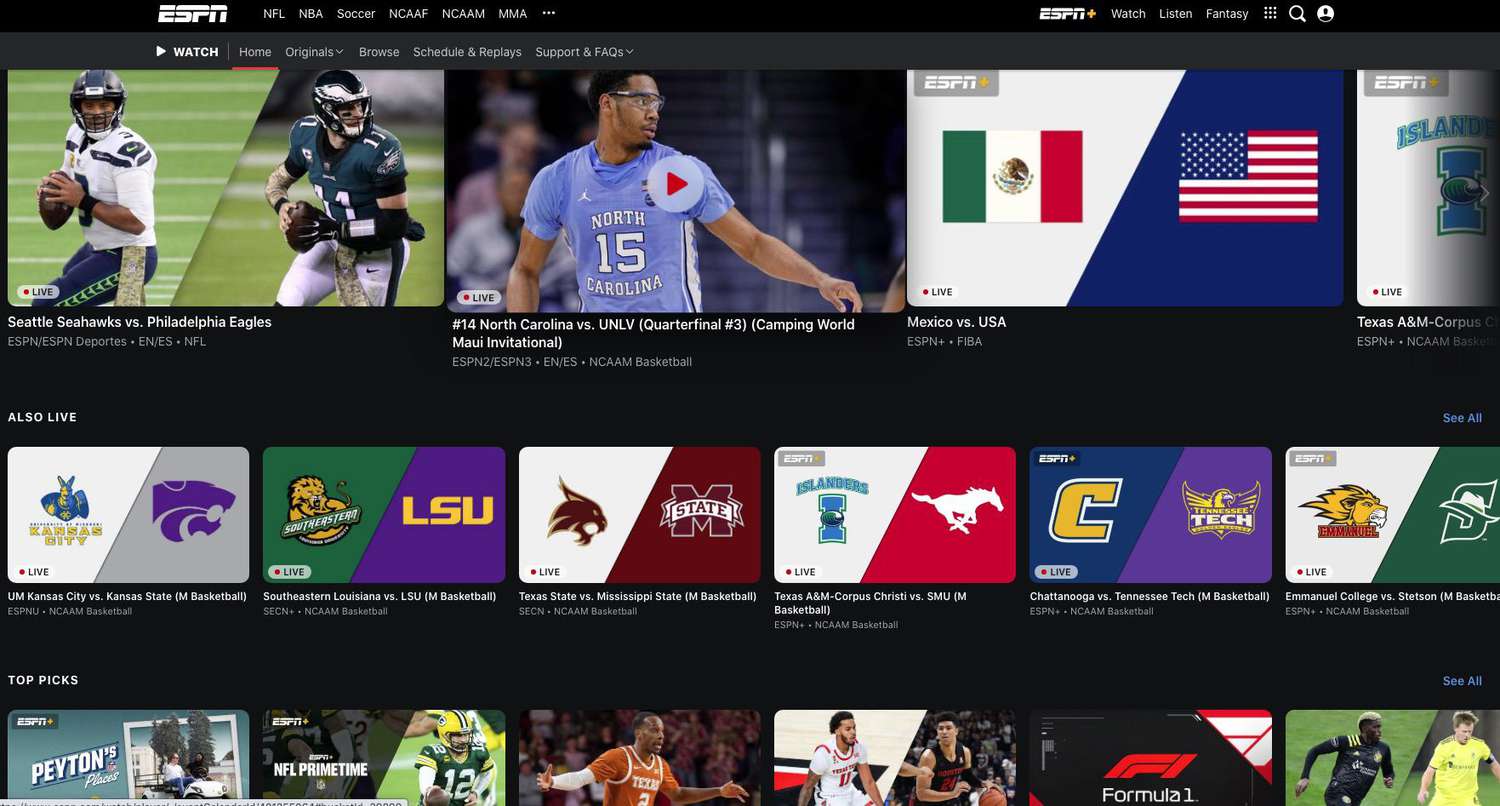
When it comes to streaming football online, your first and most crucial step is selecting a reliable streaming service. With numerous options available, it’s essential to choose one that suits your preferences and requirements. Here are some factors to consider when making your decision:
- Content Availability: Ensure that the streaming service offers access to the football matches and leagues you want
- Subscription Cost: Compare the pricing plans of different streaming services. Some offer free access with ads, while others require a monthly subscription fee. Be aware of any hidden costs, such as additional fees for premium content.
- Compatibility: Make sure the streaming service is compatible with your devices. Whether you’re using a smartphone, tablet, computer, or smart TV, the service should have dedicated apps or web compatibility for your chosen platform.
- Streaming Quality: Check the streaming quality options. A good service should offer high-definition (HD) or even 4K streaming for a superior viewing experience. Lower quality streams may result in a less enjoyable game-watching experience.
- User Interface: A user-friendly interface can make your streaming experience more enjoyable. Look for a service with an intuitive layout and easy navigation to find and access football content quickly.
It’s worth doing some research and reading user reviews to get insights into the performance and reliability of different streaming services. Popular options like ESPN+, NFL Game Pass, or streaming platforms from major networks like NBC, CBS, or Fox Sports are often good choices for football enthusiasts.
Moreover, some services offer additional features like DVR capabilities, allowing you to record games for later viewing, and multiple device support so that you can watch football matches on various screens simultaneously. Take your time to explore your options and pick the one that aligns best with your football-watching needs.
2. Check Your Internet Connection
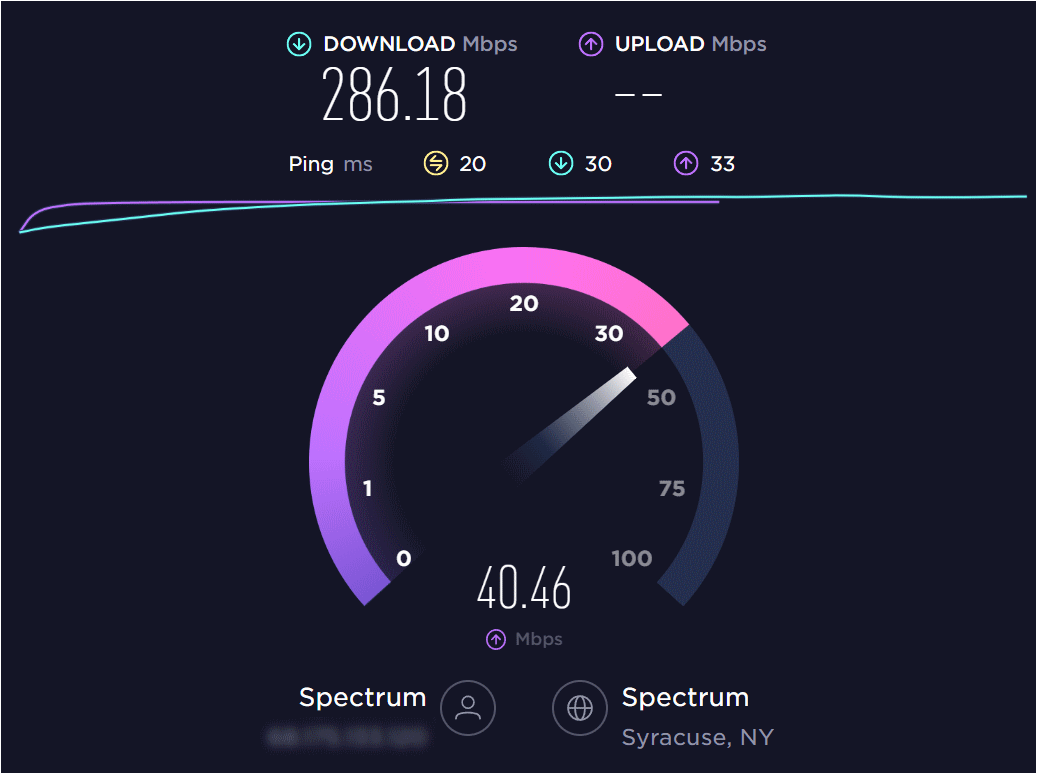
Before you dive into streaming football online, it’s essential to ensure that your internet connection is up to the task. A stable and high-speed internet connection is crucial for a seamless streaming experience. Here’s how to check and optimize your connection:
- Check Your Internet Speed: Run an internet speed test using websites like Speedtest.net or Fast.com to determine your current download and upload speeds. For smooth HD streaming, a minimum download speed of 5 Mbps is recommended, but higher speeds provide better quality.
- Use a Wired Connection: If possible, connect your streaming device directly to your router using an Ethernet cable. Wired connections are generally more stable than Wi-Fi connections and can prevent buffering issues.
- Upgrade Your Plan: If your current internet plan doesn’t meet the speed requirements for streaming, consider upgrading to a higher-speed plan. Many streaming services offer quality settings that adjust based on your available bandwidth, so having more speed can lead to a better experience.
- Optimize Your Wi-Fi: If you’re using Wi-Fi, make sure your router is placed centrally and free from interference. You can also consider investing in a high-quality router or Wi-Fi extender to improve signal strength in areas where you watch football.
- Close Background Applications: Streaming can be demanding on your internet connection. Close any unnecessary background applications or devices using your network to free up bandwidth for your football stream.
In addition to these steps, it’s a good practice to periodically reboot your modem and router to refresh the connection. This can help resolve any temporary issues that may affect your streaming quality.
| Quality | Recommended Minimum Speed |
|---|---|
| SD (Standard Definition) | 2 Mbps |
| HD (High Definition) | 5 Mbps |
| 4K (Ultra High Definition) | 25 Mbps |
By ensuring that your internet connection is reliable and meets the streaming requirements, you’ll be well-prepared to enjoy football matches without interruptions or buffering problems.
3. Select Your Device

Choosing the right device for streaming football is a key decision that affects your overall viewing experience. Your choice depends on personal preference and the devices you already own. Here’s a breakdown of some common options:
- Smartphones and Tablets: These portable devices are great for watching football on the go. Whether you have an Android or iOS device, you can download streaming apps like ESPN, NFL Mobile, or the official app of your favorite league to catch live games.
- Computers and Laptops: Most streaming services offer web-based platforms that allow you to watch football games on your computer. Browsers like Google Chrome, Mozilla Firefox, and Microsoft Edge are typically compatible. Ensure your device has enough processing power and RAM for smooth streaming.
- Smart TVs: If you prefer a larger screen and a more immersive experience, consider using a smart TV. Many modern smart TVs come with pre-installed streaming apps like Netflix, Hulu, and sports-specific apps. Alternatively, you can connect external streaming devices like Roku, Apple TV, or Amazon Fire Stick to your non-smart TV.
- Gaming Consoles: Popular gaming consoles like Xbox and PlayStation also double as media centers. You can download streaming apps and watch football games directly on your console. These devices offer a great way to enjoy football on a big screen.
When selecting your device, consider factors such as screen size, resolution, and audio quality. If you plan to watch with friends and family, a larger screen may be preferable for a shared viewing experience.
| Device/Platform | Compatible Streaming Services |
|---|---|
| Smartphones/Tablets | ESPN, NFL Mobile, League-specific apps |
| Computers/Laptops | Web-based platforms of streaming services |
| Smart TVs | Netflix, Hulu, Amazon Prime Video, and more |
| Gaming Consoles | ESPN, NFL Game Pass, and others |
Remember that your chosen device should be compatible with the streaming service you’ve selected in the previous step. Additionally, it’s a good idea to keep your device’s operating system and streaming apps up to date for the best performance and security.
Now that you’ve selected your device, you’re one step closer to enjoying football action from the comfort of your preferred screen.
4. Create an Account

Creating an account with your chosen streaming service is a necessary step to access football content. Here’s a guide on how to do it:
- Visit the Streaming Service’s Website: Open your web browser and go to the official website of the streaming service you’ve selected.
- Locate the Sign-Up or Register Option: Look for a “Sign-Up,” “Register,” or “Get Started” button on the website’s homepage. Click on it to begin the account creation process.
- Provide Personal Information: You’ll typically be asked to provide some personal information, including your name, email address, and sometimes your phone number. Follow the on-screen prompts to fill in the required details.
- Create a Username and Password: Choose a unique username and a strong password for your account. Make sure your password includes a combination of letters, numbers, and special characters for security.
- Agree to Terms and Conditions: Read the streaming service’s terms of use and privacy policy, and then agree to them if you accept. Be sure to review any subscription terms, including pricing and billing frequency.
- Verify Your Email: In some cases, the streaming service may require you to verify your email address by clicking on a verification link sent to your inbox. Check your email and follow the provided instructions.
After successfully creating your account, you can log in to the streaming service using your chosen username and password. This account will be your gateway to streaming football games and accessing additional features like saving your favorite teams and customizing your viewing preferences.
Keep your login information secure and avoid sharing it with others to protect your account from unauthorized access. If you forget your password, most streaming services offer a “Forgot Password” or “Reset Password” option to help you regain access to your account.
| Tip | Example |
|---|---|
| Use a mix of uppercase and lowercase letters | PaSsWoRd123 |
| Include numbers | S3cur3P@ss |
| Add special characters | Str0ng&Secur3! |
| Avoid common words or phrases | FootballFan2023 (better than “password” or “123456”) |
With your account successfully created, you’re now ready to move on to the next steps of installing the streaming app and accessing football content on your chosen device.
5. Install the Streaming App

Once you’ve created an account with your chosen streaming service, the next step is to install the streaming app on your device. Installing the app is typically straightforward, but the process may vary slightly depending on your device type. Here’s a general guide:
- Open Your Device’s App Store: Access the app store or marketplace on your device. This may be called the App Store (iOS), Google Play Store (Android), Microsoft Store (Windows), or something similar.
- Search for the Streaming Service: Use the search bar within the app store to search for the streaming service by name. For example, if you’re using ESPN+, search for “ESPN+” or the name of the specific service you’ve chosen.
- Download and Install: Locate the streaming service’s app in the search results and tap or click on it. Then, press the “Download” or “Install” button to initiate the installation process.
- Open the App: Once the app is installed, you can open it from your device’s app menu. Look for the app icon, which is usually the service’s logo, and tap or click on it.
For some devices, the streaming app may come pre-installed or be available as a built-in feature. In such cases, you may need to access the app through your device’s menu or home screen.
After launching the streaming app, you’ll typically be prompted to log in using the account credentials you created earlier. Once logged in, you’ll gain access to the streaming service’s content library, including live football matches and on-demand content.
| Device Type | Streaming Service App |
|---|---|
| Smartphones/Tablets (iOS) | App Store (e.g., ESPN+ app) |
| Smartphones/Tablets (Android) | Google Play Store (e.g., ESPN+ app) |
| Computers/Laptops (Windows) | Microsoft Store (e.g., ESPN+ app) |
| Smart TVs (varies by brand) | Smart TV platform (e.g., Samsung Smart Hub, LG webOS) |
| Streaming Devices (e.g., Roku, Apple TV) | Respective app stores (e.g., Roku Channel Store, Apple App Store) |
It’s essential to keep the streaming app updated to access the latest features and content. Most apps will automatically prompt you to update when a new version is available. With the app successfully installed, you’re now ready to start enjoying football matches on your preferred device.
6. Find and Access Football Content

With the streaming app installed and your account ready, it’s time to dive into the world of football content. Here’s how to find and access the football games you want to watch:
- Launch the Streaming App: Open the streaming app on your device by selecting its icon from your app menu or home screen.
- Explore the Content Library: Within the app, you’ll typically find a menu or homepage that lists available content. Navigate to the sports or football section to see the games that are currently streaming or scheduled to air.
- Use Search and Filters: If you’re looking for a specific team, league, or game, use the app’s search feature. You can also filter content by date, competition, or other criteria to narrow down your options.
- View Live and On-Demand Games: Streaming services often provide access to both live broadcasts and on-demand content. Live games are typically labeled as “Live” or “Now Playing,” while on-demand content can be selected and watched at your convenience.
When you’ve found the football game you want to watch, simply click or tap on it to start streaming. The app will load the game, and you’ll be able to enjoy it in real-time. Many streaming services also offer features like pause, rewind, and fast-forward, allowing you to control your viewing experience.
| Feature | Description |
|---|---|
| Live Streaming | Watch games as they happen in real-time. |
| On-Demand Content | Access previously aired games and highlights on your schedule. |
| Interactive Features | Some apps offer interactive features like live stats, commentary, and fan engagement. |
| Multiple Camera Angles | Enjoy different perspectives of the game with multiple camera options. |
It’s essential to have a stable internet connection during the streaming process to prevent buffering or interruptions. If you encounter any issues, refer to the troubleshooting tips in the previous section (Step 8) for assistance.
Remember that the availability of football content may vary depending on your location and the broadcasting rights of the streaming service. If you’re a fan of international football, consider using a virtual private network (VPN) to access content from other regions.
Now that you know how to find and access football content through your streaming app, you’re all set to immerse yourself in the excitement of live games and catch up on your favorite teams’ matches.
7. Customize Your Viewing Experience

One of the advantages of streaming football online is the ability to customize your viewing experience to suit your preferences. Here are some tips on how to tailor your football-watching experience:
- Adjust Streaming Quality: Most streaming apps allow you to choose the quality of your stream. If you have a fast and stable internet connection, opt for higher quality settings like HD or 4K for the best visuals. Conversely, if you’re experiencing buffering, consider lowering the quality temporarily to improve streaming stability.
- Set Notifications: Many streaming apps offer notification settings that allow you to receive alerts for upcoming games, goals, or other key moments. This way, you won’t miss any exciting action, even if you’re not actively watching.
- Customize Preferences: Explore the app’s settings or preferences menu to personalize your experience. You may be able to select your favorite teams, choose your preferred language for commentary, and adjust closed captioning or subtitles.
- Use Multiple Camera Angles: Some streaming services offer multiple camera angles for football games. Take advantage of this feature to switch between different perspectives during the match.
- Access Additional Content: Besides live games, streaming services often provide supplementary content such as pre-game shows, post-game analysis, and highlights. Explore these options to enhance your football knowledge and enjoyment.
Additionally, consider using second-screen experiences, such as mobile apps or websites that provide real-time stats, commentary, and social media integration. These tools can add depth to your football-watching experience and keep you engaged with fellow fans.
| Customization Feature | Description |
|---|---|
| Quality Settings | Adjust the video quality to match your internet connection and device capabilities. |
| Notifications | Receive alerts for game updates, goals, or special events. |
| Preferences | Personalize your app settings, including language, commentary, and notifications. |
| Multi-Camera Views | Switch between different camera angles for a unique viewing experience. |
| Additional Content | Access supplementary content such as pre-game shows and post-game analysis. |
By taking advantage of these customization options, you can make your football-watching experience truly your own. Whether you’re a casual fan or a die-hard supporter, tailoring your preferences can enhance your enjoyment of the game.
Now that you’ve learned how to customize your viewing experience, sit back, relax, and enjoy football matches exactly the way you like them.
8. Troubleshooting Tips

While streaming football online can be an excellent experience, occasional issues may arise. Here are some troubleshooting tips to help you overcome common problems and enjoy uninterrupted football matches:
- Check Your Internet Connection: Start by ensuring your internet connection is stable and meets the recommended speed for streaming. Use an Ethernet cable for a wired connection if possible, or move closer to your Wi-Fi router to improve signal strength.
- Close Background Apps: Streaming can be demanding on your network. Close other background applications or devices using your internet connection to free up bandwidth for your football stream.
- Update the Streaming App: Outdated apps may have compatibility issues or bugs. Check for updates in your device’s app store and install the latest version of the streaming app.
- Clear Cache and Cookies: If you’re streaming on a web browser, clearing your browser’s cache and cookies can resolve playback issues. This varies by browser, so refer to your browser’s settings for guidance.
- Restart Your Device: Sometimes, a simple restart can resolve software glitches. Turn off your device, wait a few seconds, and then turn it back on.
- Change Servers (VPN): If you’re using a VPN to access content from another region and experience buffering, try switching to a different VPN server. Some servers may provide a more stable connection.
- Verify Account Status: Ensure that your subscription or account status is active and up to date. Some streaming services may restrict access if your payment is overdue.
- Contact Customer Support: If all else fails, reach out to the customer support of your streaming service. They can provide specific assistance and troubleshooting steps tailored to your issue.
It’s important to approach troubleshooting systematically. Start with the basics, such as your internet connection and app updates, and gradually move to more advanced steps if needed. Keep in mind that issues may be temporary and resolved by the streaming service provider.
| Issue | Solution |
|---|---|
| Buffering or Lag | Check your internet connection, close background apps, and lower streaming quality if necessary. |
| Audio or Video Quality Problems | Adjust streaming quality settings, update the app, or restart your device. |
| Account Access Issues | Verify your subscription status and account credentials. |
| Geographic Restrictions | Use a VPN to access content from another region. |
| App Crashes or Freezes | Update the app, clear cache, and consider reinstalling it. |
By following these troubleshooting tips, you can quickly resolve common streaming issues and get back to enjoying football matches with minimal disruption.
Jadon Sancho arriving at Man United training todaypic.twitter.com/eiFvimxCQ0
— Troll Football (@TrollFootball) September 26, 2023
FAQ
Q: What are the minimum internet speed requirements for smooth football streaming?
A: For a smooth streaming experience, a minimum download speed of 5 Mbps is recommended for HD quality. However, higher speeds are preferable for better quality, especially for 4K streaming.
Q: Can I watch football matches on my smartphone or tablet?
A: Yes, you can watch football matches on your smartphone or tablet by downloading the streaming app of your chosen service. Many streaming apps are available for both Android and iOS devices.
Q: Do I need a subscription to stream football online?
A: While some streaming services offer free access with ads, many require a subscription to access premium football content. Subscription plans often come with additional features and ad-free viewing.
Q: How can I resolve buffering issues while streaming football?
A: To resolve buffering issues, ensure a stable internet connection, close background apps, and consider lowering the streaming quality temporarily. Using a wired connection instead of Wi-Fi can also help.
Q: Can I customize my streaming experience, such as choosing my favorite teams?
A: Yes, most streaming services allow you to customize your experience. You can select favorite teams, adjust video quality, set notifications, and personalize your preferences in the app settings.
Q: What should I do if I encounter account login problems?
A: If you’re experiencing account login issues, double-check your username and password for accuracy. If you’ve forgotten your password, use the “Forgot Password” or “Reset Password” option provided by the streaming service.
Q: Are there any geographic restrictions for streaming football?
A: Yes, some streaming services may have geographic restrictions that limit access to specific regions. If you want to watch content from another region, consider using a virtual private network (VPN) to bypass these restrictions.
Q: How do I access additional football content like pre-game shows and highlights?
A: Most streaming services offer additional content such as pre-game shows, post-game analysis, and highlights within their apps. You can typically find these options in the app’s menu or content library.
Q: What should I do if I encounter technical issues with the streaming app?
A: If you encounter technical issues with the streaming app, try updating the app, clearing cache and cookies (for web browsers), and restarting your device. If the problem persists, contact the streaming service’s customer support for assistance.
Conclusion
In conclusion, streaming football online offers a convenient and flexible way to enjoy your favorite matches and stay connected to the world of football. With the right streaming service, device, and customization options, you can create a personalized football-watching experience that suits your preferences.
Remember to choose a reliable streaming service that provides access to the football content you desire. Ensure your internet connection meets the minimum speed requirements for smooth streaming and consider using a wired connection for stability. Customizing your viewing experience, adjusting streaming quality, and setting notifications can enhance your enjoyment of football matches.
While occasional technical issues may arise, troubleshooting tips can help you overcome common problems and minimize disruptions during your football streaming sessions. Stay updated with the latest app versions and explore supplementary content such as pre-game shows and highlights to enrich your football knowledge.
Whether you’re a passionate football enthusiast or a casual fan, streaming football online allows you to follow your favorite teams, catch thrilling moments, and immerse yourself in the excitement of the game. So, grab your device, find your streaming service, and get ready to enjoy football like never before!
